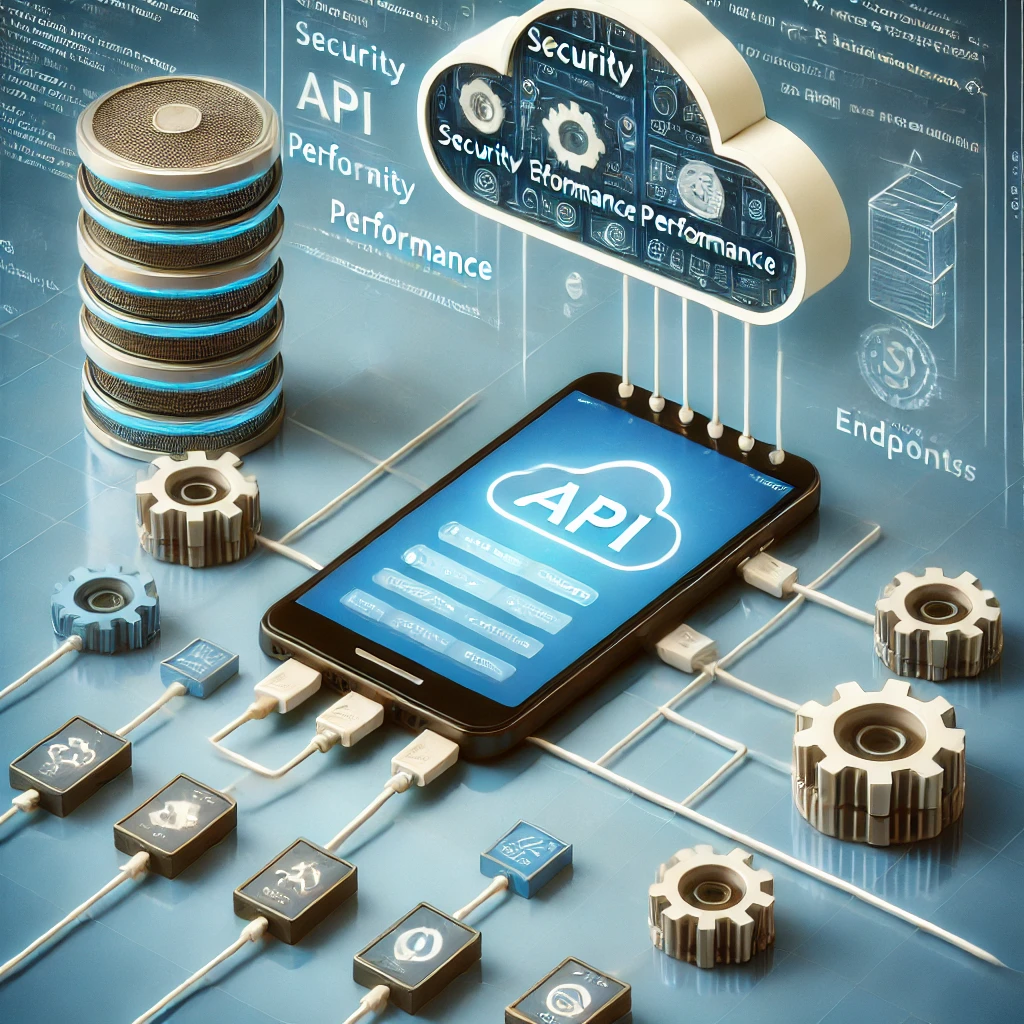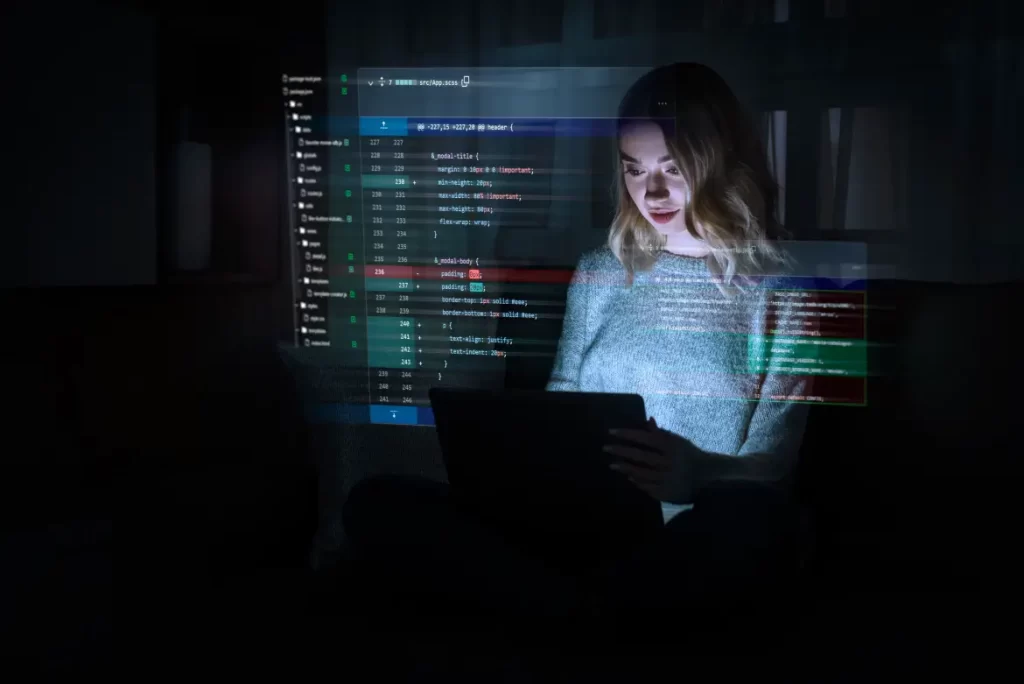
Performance Testing is one of the most important types of software testing that ensures your applications work under different conditions. In this blog, I will focus on the importance of performance testing, different types, and approaches that help you to get maximum performance from your software application.
What is Performance Testing?
Performance testing is a non-functional testing technique used to know how a system performs regarding responsiveness and stability under a particular workload. This helps to find out the bottlenecks and ensuring that the software can withstand planned or unplanned user load.
Why is Performance Testing Important?
- User Experience: Poor performance can lead to a negative user experience, causing users to abandon the application.
- Scalability: It ensures that the application can scale to meet future demands without compromising performance.
- Reliability: Helps in identifying and fixing performance issues before the application goes live, ensuring a reliable product.
- Cost Efficiency: Detecting performance issues early can save costs associated with fixing problems post-deployment.
Types of Performance Testing
- Load Testing: It puts a designed load on the application to check how it manages usual and maximum user numbers.
- Stress Testing: It tests how the application acts under extreme situations, past what it handles.
- Scalability Testing: It checks the application’s skill to increase or decrease depending on changing user loads.
- Spike Testing: It reviews the system’s reaction to sudden increases in user load.
- Endurance Testing: It monitors the application’s function over a long time to find possible memory leaks or function declines.
- Volume Testing: It investigates the system’s capacity to manage a large amount of data.
Performance Testing Methodologies
- Manual Testing: Testers perform tests by hand, not using automated tools. It takes more time and is not as good for checking performance.
- Automated Testing: Uses tools to make testing automatic speeding up the process and making it more trustworthy. Well-known tools are Apache JMeter, LoadRunner, and Gatling.
Best Practices for Performance Testing
- Define Clear Objectives: Know the performance goals and objectives before starting the tests.
- Create Realistic Test Scenarios: Imitate real-world scenarios to obtain accurate performance metrics.
- Use Reliable Testing Tools: Pick the right performance testing tools that meet your needs.
- Monitor System Performance: Always watch the system’s performance during tests to find bottlenecks.
- Analyze Results: Examine the test results to learn about performance issues and their main causes.
- Optimize and Retest: Improve the application based on the findings and test again to confirm improvements.
Common Performance Testing Tools
- Apache JMeter: A free tool that simulates heavy loads on applications to check their performance.
- LoadRunner: A used performance testing tool from Micro Focus that supports many protocols.
- Gatling: A high-performance load testing tool made for easy use and big scalability.
- BlazeMeter: A cloud-based testing platform that broadens JMeter capabilities and supports continuous testing.
Conclusion
Performance testing is that part of the software development process that enables your application to bear the stresses and loads applied to it from real-world usage. You will learn why performance testing is done, its types, methodologies, and best practices for delivering a high-performance, reliable, scaled application that meets the user’s expectations. If you are looking for Software Quality Assurance Testing Services then LuminoGuru is one of the best company for you.
Performance testing does another great deal for your application in this competitive market, other than improved user satisfaction. It lets them not wait, hence saving its repute and success. Integrate performance testing today in the development process to ensure a seamless user experience.

 Software Development
Software Development Food Delivery
Food Delivery Taxi Booking
Taxi Booking E-Commerce
E-Commerce Real Estate
Real Estate Healthcare
Healthcare