
With the digital landscape rapidly evolving, businesses are striving to build interactive, fast, and reliable web applications. As developers explore options to build cross-platform applications from a single codebase, one framework has captured significant attention—Flutter. Originally launched by Google for mobile app development, Flutter has made a confident leap into the web development space.
So, is Flutter good for web development? Let’s explore this question by diving deep into Flutter’s capabilities, benefits, use cases, performance, limitations, and comparisons with competing frameworks.
What is Flutter?
Flutter is a UI toolkit developed by Google that allows developers to create natively compiled applications for mobile, web, and desktop using a single programming language—Dart. Unlike traditional web frameworks that rely on HTML, CSS, and JavaScript, Flutter renders the entire UI using its own graphics engine, Skia. This gives developers full control over every pixel on the screen.
Flutter’s layered architecture allows high customization and smooth animations. While it began as a mobile-first framework, Flutter’s support for web and desktop is now production-ready and backed by a strong community and Google’s continuous contributions.

Is Flutter Good for Web Development?
Yes, Flutter is a solid option for modern web development, particularly for building rich, interactive, and responsive apps. Flutter’s core strength lies in creating high-quality user interfaces and delivering consistent experiences across platforms.
Let’s unpack this further with some reasons why Flutter for web development stands out:
- Code Reusability: One of the main attractions is writing code once and deploying it across Android, iOS, web, and desktop.
- Pixel-Perfect UI: Flutter does not use native components; it draws everything from scratch, giving you consistent design across platforms.
- Fast Prototyping: Developers can build and iterate quickly thanks to hot reload and a rich set of pre-built widgets.
- Versatility: It supports complex animations, custom transitions, and beautiful UI designs for both mobile and web.
Whether you’re developing a dashboard, PWA, portfolio, or e-commerce front-end, Flutter is increasingly capable of supporting robust web apps.
Read More: How Much Does an App Development Cost in 2025?
Flutter for Web Development: How It Works
Flutter uses the same Dart codebase for both mobile & web. When building for the web, Dart code is compiled to JavaScript, which browsers can execute. Flutter offers two rendering engines:
1. HTML Renderer
This engine uses standard HTML, CSS, and Canvas elements to render the application. It offers smaller payloads, making it ideal for content-driven applications or low-powered devices.
2. CanvasKit Renderer
Based on WebAssembly and Skia, this renderer is better suited for high-performance apps that need heavy graphics, custom transitions, or rich animations.
You can choose the renderer based on your project’s requirements—performance vs. load time.
Key Flutter Benefits for Web Developers
The appeal of Flutter lies not just in its versatility but also in the tangible benefits it provides developers and businesses alike. Here are some of the top Flutter benefits for web development:
Unified Codebase Across Platforms
Flutter allows developers to use a single codebase for mobile, web, & desktop applications. This not only saves development time but also reduces bugs and inconsistencies across platforms.
Superior Performance
Thanks to the Skia rendering engine and Dart’s ahead-of-time (AOT) compilation, Flutter apps can run smoothly with minimal lag. This results in responsive, high-performance web applications that feel like native experiences.
Rich and Customizable Widgets
Flutter comes with a wide range of ready-to-use widgets that follow both Material Design (Android) and Cupertino (iOS) principles. Developers can also create highly customized widgets tailored to the specific branding of a business.
Hot Reload for Quick Iteration
Hot reload enables developers to see changes instantly without restarting the app. This feature is a game-changer during development and helps in debugging and UI design adjustments.
Strong Ecosystem and Community
Flutter has a rapidly growing community, along with an ecosystem filled with third-party packages, plugins, and learning resources. It also enjoys strong support from Google, ensuring it remains future-proof.
Flutter Website Examples: Real-World Success Stories
Looking for proof that Flutter works well for the web? Let’s look at some compelling Flutter website examples that showcase its real-world application:
Google Ads (Web Interface)
Google uses Flutter for parts of its Google Ads platform, demonstrating its confidence in the framework’s ability to handle complex, large-scale apps.
Rive.app
Rive is a tool for creating real-time animations for apps & games. Built entirely with Flutter, Rive demonstrates Flutter’s capabilities in performance-intensive and interactive design applications.
Flutter Gallery
An open-source project from Google, the Flutter Gallery shows various widgets, themes, and behaviors of Flutter on the web.
These examples prove that Flutter web app examples can be both aesthetically rich and functionally complex.
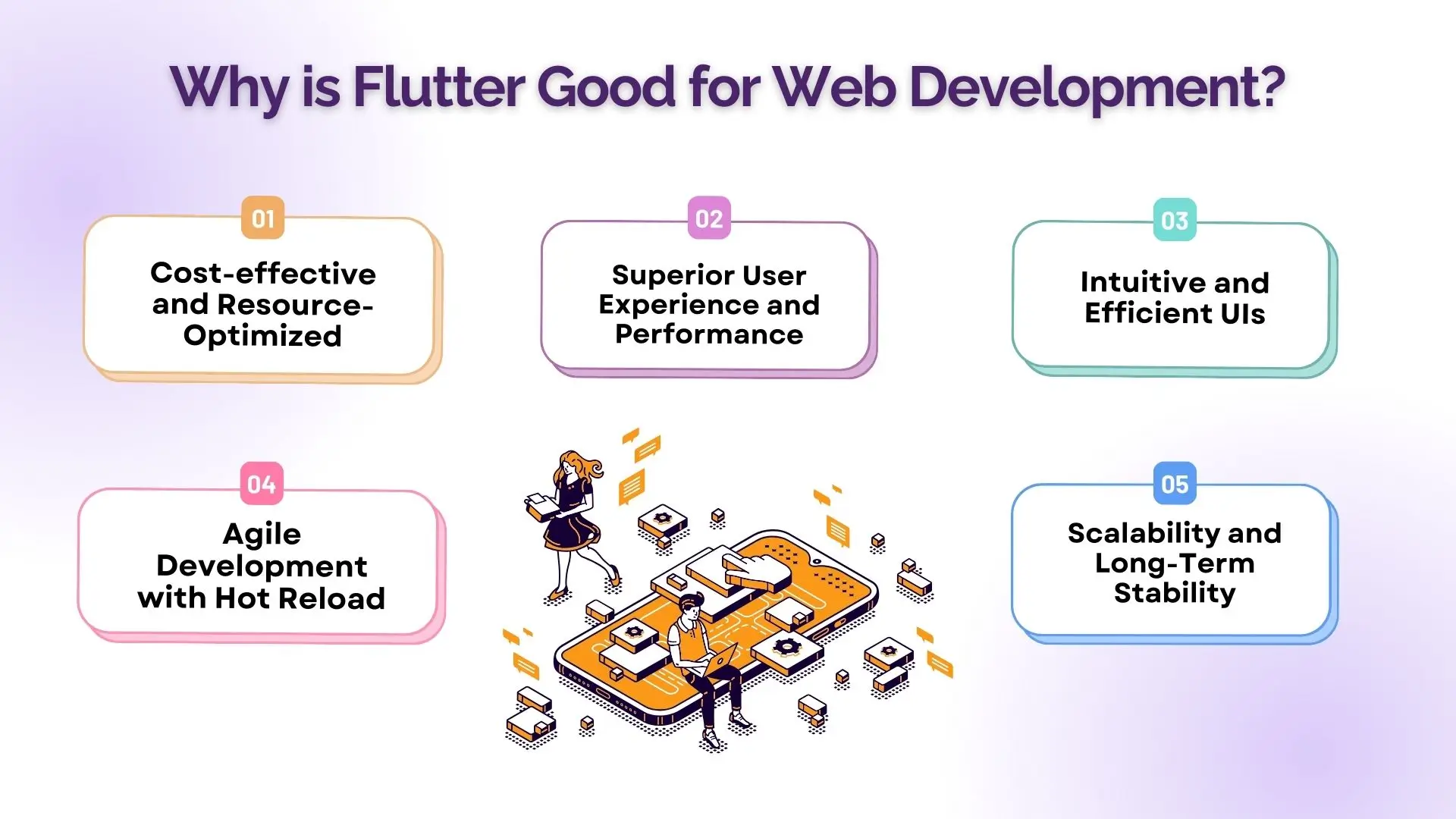
Flutter Web App Example: Getting Started
To create and run a simple Flutter web app, follow these steps:
- Open your terminal or command prompt on your computer.
- Switch to the stable Flutter channel and enable web support by typing these commands one after another:
flutter channel stable
flutter upgrade
flutter config –enable-web
These commands update Flutter to the latest stable version and turn on support for building web apps. - Create a new Flutter project by running:
flutter create my_web_app
This command creates a new folder named “my_web_app” with all the default Flutter files needed for your app. - Navigate into your new project folder:
cd my_web_app - Run the Flutter app on Chrome browser with this command:
flutter run -d chrome
This command launches your Flutter app in the Chrome browser, where you’ll see a basic demo app running.
After this, you can open the project in any code editor like VS Code or Android Studio. You can start customizing the app by editing Dart files. Thanks to Flutter’s hot reload feature, any changes you make will appear instantly in the browser without needing to restart the app.
This setup is perfect for beginners to start experimenting with Flutter web development or for developers who want to build web apps and mobile apps from the same codebase.
Flutter vs React Native: Which is Better for Web?
The Flutter vs React Native debate is one of the most common among developers building cross-platform apps. While both frameworks serve similar goals, their implementation differs drastically, especially for the web.
| Feature | Flutter | React Native |
| Language | Dart | JavaScript |
| Web Support | Yes (via Flutter Web) | Limited (React Native Web) |
| Rendering | Skia rendering engine | Native rendering |
| UI Consistency | High, customizable widgets | Dependent on platform UI |
| Ecosystem | Growing, Google-backed | Mature, Facebook-backed |
| Performance | High | Moderate |
In conclusion, Flutter is better suited for projects that require consistent UI across platforms, rich animations, and app-like experiences, while React Native may be preferable for apps heavily integrated with existing web technologies.
When to Choose Flutter for Web Development?
You should consider Flutter for web development when your project meets one or more of the following criteria:
- Single Codebase Requirement: You need to support mobile and web simultaneously.
- High Custom UI Needs: Your app has custom UI requirements not easily met by HTML/CSS.
- Rapid Prototyping: You want to build and iterate quickly on MVPs or proof-of-concepts.
- PWA Development: Flutter works well for creating responsive, app-like progressive web apps.
Businesses building internal tools, dashboards, event management systems, or design-intensive apps will find Flutter particularly effective.
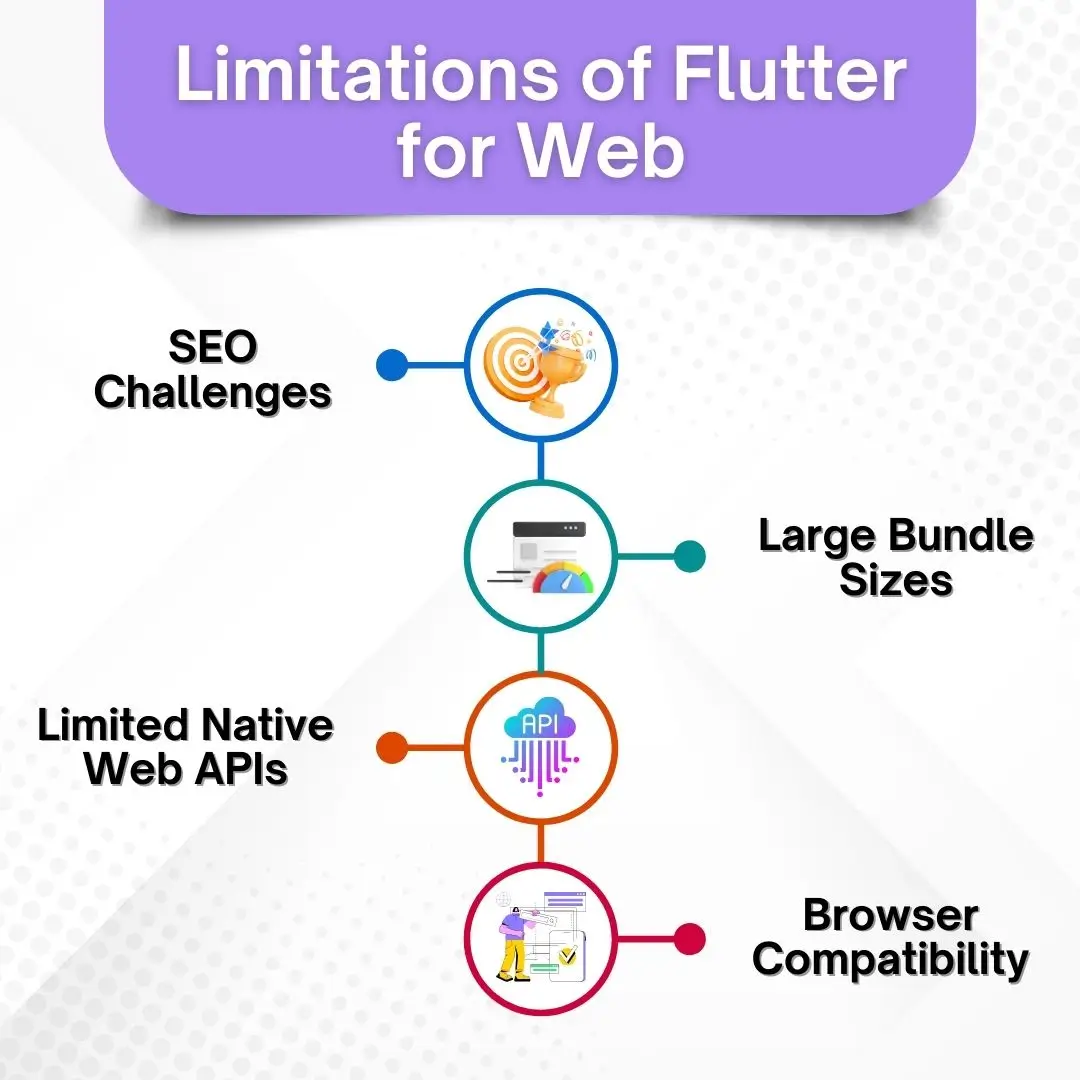
Limitations of Flutter for Web
Despite its strengths, Flutter isn’t perfect. Here are some limitations to consider:
SEO Challenges
Since Flutter apps render content on the client side, search engine bots might struggle to index pages properly. This is a major drawback for content-heavy websites.
Large Bundle Sizes
Flutter web apps often result in large JS and asset bundles, which can affect initial page load speed and mobile user experience.
Limited Native Web APIs
Flutter doesn’t provide direct access to native web APIs like Geolocation, Camera, or Notifications. Developers may need to rely on external JavaScript or platform channels.
Browser Compatibility
Though Flutter performs well in modern browsers, older versions of Safari or Internet Explorer may not offer a smooth experience.
Still, Google is addressing many of these issues through performance improvements and community plugins.
Online Flutter Tools and IDEs
Want to try online Flutter development without installing anything? Here are tools to experiment directly in your browser:
DartPad
A browser-based editor that supports both Dart and Flutter snippets. Great for prototyping and learning.
FlutterFlow
A low-code platform for building Flutter apps visually. Ideal for designers or startups without full development teams.
CodeSandbox & StackBlitz
While not fully optimized for Dart/Flutter, these tools offer limited capabilities for exploring integration options.
These online Flutter tools are great for testing ideas, building prototypes, and learning how the framework works before investing in full-scale development.
SEO and Flutter: How to Improve Visibility
As mentioned earlier, SEO can be a hurdle for Flutter web apps. Here’s how to address it:
- Prerendering: Use tools like Rendertron or Puppeteer to serve pre-rendered HTML to bots.
- Dynamic Meta Tags: Insert meta tags dynamically with the help of JavaScript and server responses.
- Hybrid Models: Combine Flutter with static site generators for SEO-critical sections.
While not ideal for content-heavy blogs or news portals, Flutter can be SEO-optimized with additional configuration for product pages, dashboards, and portals.
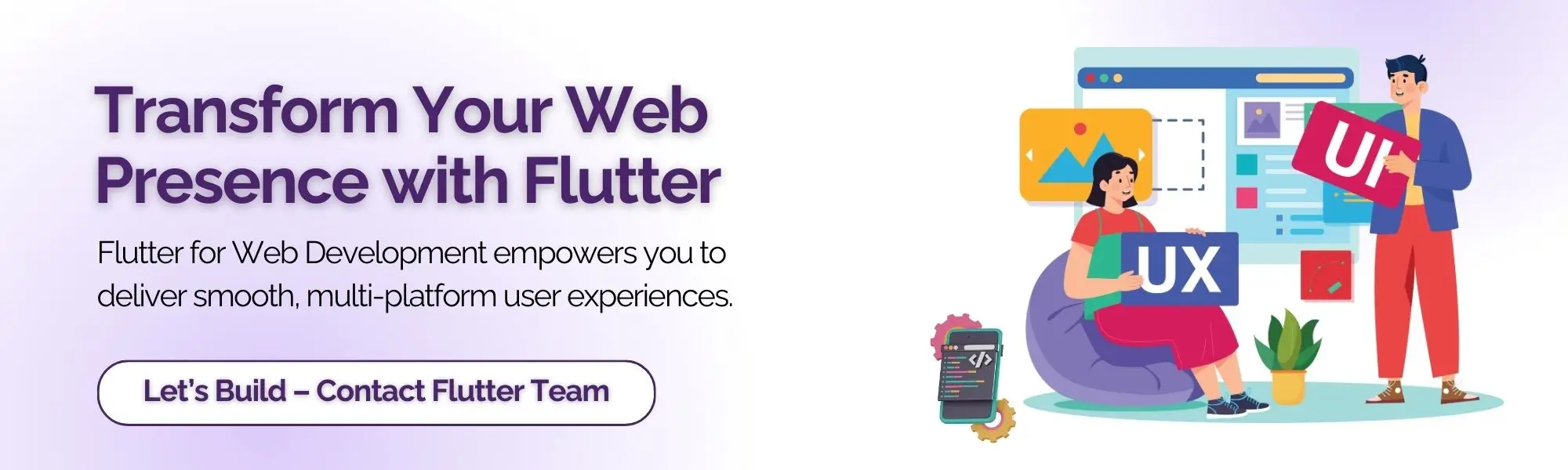
Future of Flutter in Web Development
Flutter’s roadmap for web development is promising. Google is investing heavily in:
- Faster startup times
- Better browser compatibility
- Reduced JavaScript bundle sizes
- Improved accessibility and SEO
With each update, Flutter for web development becomes more stable and feature-rich, further closing the gap with traditional web frameworks.
You May Like To Know: How to Build a Shopify Store App Using React Native
Conclusion
Flutter is an excellent choice for web development, especially when you want to build beautiful, interactive, and performant web apps with a unified codebase. Despite a few limitations, its rapid evolution and Google’s active support make it a compelling solution for the future of cross-platform development.
Whether you’re building an MVP, a customer dashboard, or a feature-rich progressive web app, Flutter for web development offers flexibility, scalability, and a great developer experience.
At LuminoGuru, we help businesses unlock the full potential of Flutter for both mobile and web. If you’re looking for a powerful, future-ready solution for your digital product, Flutter might be exactly what you need.
FAQs
1. Is Flutter good for building professional web applications?
Yes, Flutter is used by enterprises like Google for large-scale, high-performance web applications.
2. Can Flutter web apps be SEO-friendly?
With proper tools like prerendering and hybrid rendering, Flutter web apps can be optimized for search engines.
3. Are there live Flutter website examples?
Yes! Websites like Google Ads, Rive.app, and Flutter Gallery are great examples of real-world Flutter web usage.
4. How does Flutter vs React Native compare for web development?
Flutter provides better UI consistency and performance, while React Native has broader ecosystem support but limited web capabilities.
5. Can I use Flutter online without local setup?
Yes, tools like DartPad and FlutterFlow allow you to experiment with Flutter directly in your browser.

 Software Development
Software Development Food Delivery
Food Delivery Taxi Booking
Taxi Booking E-Commerce
E-Commerce Real Estate
Real Estate Healthcare
Healthcare


