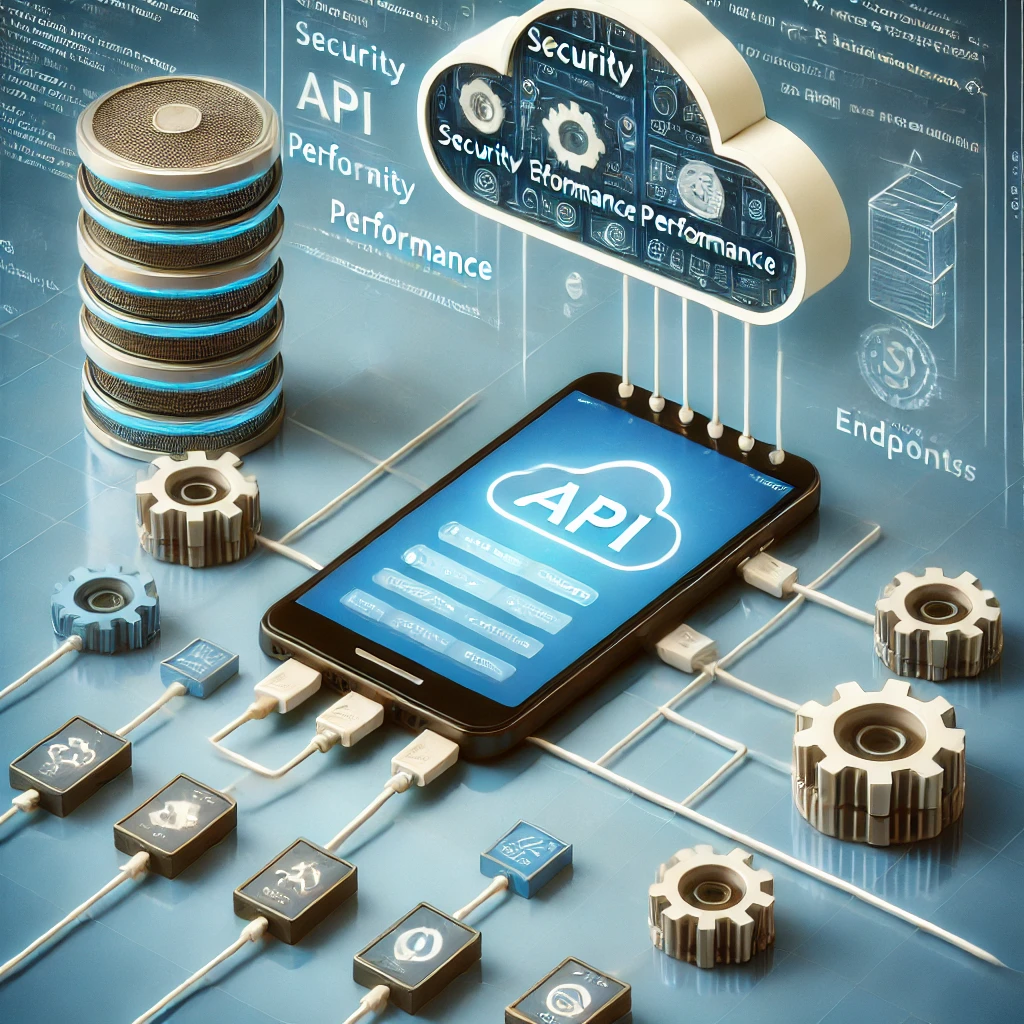
Mobile app API testing is crucial for ensuring the seamless functioning of applications that rely on APIs to communicate between different systems. Whether you’re developing a mobile app or an API-driven service, testing ensures stability, security, and performance.
In this guide, we’ll dive into the importance of API testing for mobile apps, the types of API tests, tools, and how to perform comprehensive testing. For companies providing Software Quality Assurance Testing Services, mobile app API testing plays a vital role in guaranteeing the overall quality of the final product.
What Is Mobile App API Testing?
API (Application Programming Interface) testing is the process of verifying that APIs meet expectations for functionality, reliability, performance, and security. Unlike UI testing, which focuses on the app’s user interface, API testing checks the business logic layer, data responses, and overall performance of the app’s communication with external services. This is especially crucial for companies offering mobile app testing services.
Why Is API Testing Important for Mobile Apps?
Mobile apps rely heavily on APIs for core functionalities such as authentication, data retrieval, payments, and third-party service integration. Here’s why API testing is essential:
- Ensures Performance: API testing ensures that the mobile app performs efficiently, even under various conditions.
- Detects Errors Early: By testing APIs early in the development process, you can identify potential issues before they affect the user experience.
- Verifies Security: API testing checks for vulnerabilities that could be exploited in cyberattacks, ensuring sensitive data remains secure.
- Improves Stability: Consistent API testing enhances the reliability of the app by confirming that the integration points work without fail.
Types of API Testing for Mobile Apps
Here are some common types of API tests you should perform during mobile app development:
1. Functional Testing
Functional testing ensures the API behaves as expected under normal conditions. This involves testing all endpoints, checking that they return the correct response codes, and validating the data.
2. Load Testing
Load testing measures how an API performs under heavy usage. It helps assess the scalability of an app and ensures that it can handle high traffic volumes without failure.
3. Security Testing
This involves testing APIs for vulnerabilities, including authentication flaws, improper data encryption, or access control issues. Security testing ensures that sensitive user data and resources are protected from attacks.
4. Error Testing
Error testing involves testing how the API handles error cases and invalid inputs. The system should return appropriate error codes and meaningful error messages for developers and end users.
5. Validation Testing
Validation testing confirms that the API returns the correct data in the proper format. This ensures that the communication between the server and the app functions without issues.
6. Regression Testing
Regression testing checks that new changes or updates don’t break existing API functionality. This is crucial when new features are added or updates are made to the app or API.
Read More: How Many Marketers Use AI for Content Generation?
Tools for Mobile App API Testing
There are several tools available to assist in API testing for mobile apps. Each tool offers unique features to streamline the testing process.
1. Postman
Postman is one of the most widely used API testing tools. It allows developers to create and run tests on APIs, check the API response, and automate tests through collections.
2. SoapUI
SoapUI is a popular tool for both REST and SOAP API testing. It’s ideal for those who need a comprehensive tool that supports advanced security, load testing, and automation features.
3. JMeter
Apache JMeter is great for load testing APIs. It can simulate thousands of users hitting an API endpoint at the same time to assess performance under load.
4. Katalon Studio
Katalon Studio offers both functional and load testing for APIs. It’s user-friendly and supports REST, SOAP, and GraphQL APIs, making it a versatile tool for testing mobile app APIs.
5. Swagger
Swagger provides an interactive interface that allows you to define and test your API endpoints. It’s particularly useful for documentation and early-stage testing.
How to Perform Mobile App API Testing
Here’s a step-by-step guide on how to carry out API testing for mobile apps:
1. Define Your API Testing Objectives
Begin by outlining your goals for testing. For example, are you focused on functional correctness, performance under load, or security?
2. Set Up the API Test Environment
Establish a controlled environment for testing your APIs. Make sure the mobile app is connected to the backend system or mock server, and that all dependencies are in place.
3. Create API Test Cases
Design test cases to cover all API endpoints. Define the inputs, expected outputs, and validation rules for each test. Make sure to include different types of tests, such as functional, load, and security testing.
4. Run Functional Tests
Run functional tests first to ensure the basic functionality of the API is correct. This involves testing all CRUD (Create, Read, Update, Delete) operations and ensuring that the right HTTP status codes are returned.
5. Perform Load Testing
Simulate heavy traffic to the API to see how it performs under stress. You’ll want to measure response times, error rates, and how well the API scales.
6. Conduct Security Tests
Test for vulnerabilities such as insecure data transmission, weak authentication mechanisms, and improper access controls. Ensure the API uses secure protocols like HTTPS and checks for authorization at every endpoint.
7. Check for Data Accuracy and Validation
Ensure that the API sends and receives data in the expected format and structure. This includes validating data types, field lengths, and required fields.
8. Monitor API Performance
Tools like New Relic or Dynatrace can be used to monitor real-time API performance during and after testing. Pay attention to key metrics like response times, error rates, and server uptime.
9. Automate API Tests
Use tools like Postman, SoapUI, or Katalon Studio to automate routine API tests. This will help save time and effort during continuous development cycles.
10. Perform Regression Testing
Whenever a new feature is added or an API is updated, perform regression tests to make sure that previous functionalities are still working properly.
Best Practices for Mobile App API Testing
To ensure success in your API testing process, follow these best practices:
- Test Early and Often: Start API testing early in the development process and continue to test frequently to detect issues sooner.
- Automate Wherever Possible: Automate repetitive API tests to save time and increase efficiency.
- Use Comprehensive Test Data: Test with realistic and varied data to cover a wide range of scenarios.
- Document All Test Cases: Ensure that every test case is well-documented so that future testers or developers can replicate the tests.
- Monitor API Performance: Continuously monitor the performance of your APIs in real-time to ensure they perform optimally.
Conclusion
Mobile app API testing is a vital part of the app development lifecycle. It ensures the reliability, security, and performance of the app, providing a seamless experience for users. By following the steps outlined in this guide and leveraging Software Quality Assurance Testing Services or mobile app testing services, you can ensure that your APIs are thoroughly tested and ready for production.

 Software Development
Software Development Food Delivery
Food Delivery Taxi Booking
Taxi Booking E-Commerce
E-Commerce Real Estate
Real Estate Healthcare
Healthcare

